Windows中部署LDAP
-
下载安装Windows版OpenLDAP
-
关闭OpenLDAP
-
修改OpenLDAP\slapd.conf
suffix "dc=maxcrc,dc=com" rootdn "cn=Manager,dc=maxcrc,dc=com"修改成:
suffix "dc=micmiu,dc=com" rootdn "cn=Manager,dc=micmiu,dc=com" -
验证是否可以启动run\run.cmd 或者(slapd.exe -d 1 -f ./slapd.conf)
-
新建一个文件:OpenLDAP\mydemo.ldif ,内容如下(格式要求严格,不能有多余的空格):
dn: dc=micmiu,dc=com objectclass: domain objectclass: top o: Michael Blog dc: micmiu dn: ou=Developer,dc=micmiu,dc=com objectclass: organizationalUnit ou: Developer description: Container for developer entries dn: ou=Tester,dc=micmiu,dc=com objectclass: organizationalUnit ou: Tester description: Container for test entries dn: uid=Michael,ou=Developer,dc=micmiu,dc=com uid: Michael objectClass: inetOrgPerson mail: sjsky_007@gmail.com userPassword: 111111 labeledURI: http://www.micmiu.com sn: Sun cn: Michael Sun dn: uid=Miumiu,ou=Tester,dc=micmiu,dc=com uid: Miumiu objectClass: inetOrgPerson userPassword: 111111 labeledURI: http://www.micmiu.com sn: Wu cn: Miumiu Wu -
运行slapadd -v -l ./mydemo.ldif (如果不成功可以从ldap中导入该文件)
-
ladp客户端(LdapAdminExe-1.5.2.zip)密码secret
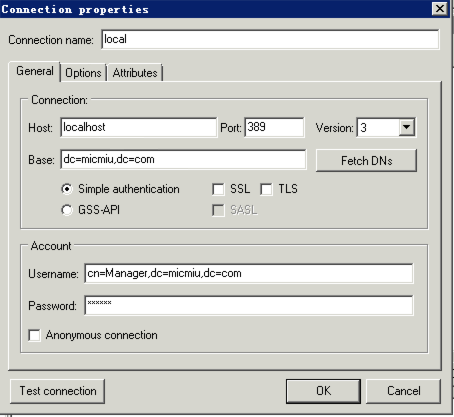
-
连接后,导入mydemo.ldif tools>import
参考:
http://www.micmiu.com/enterprise-app/sso/openldap-windows-config/